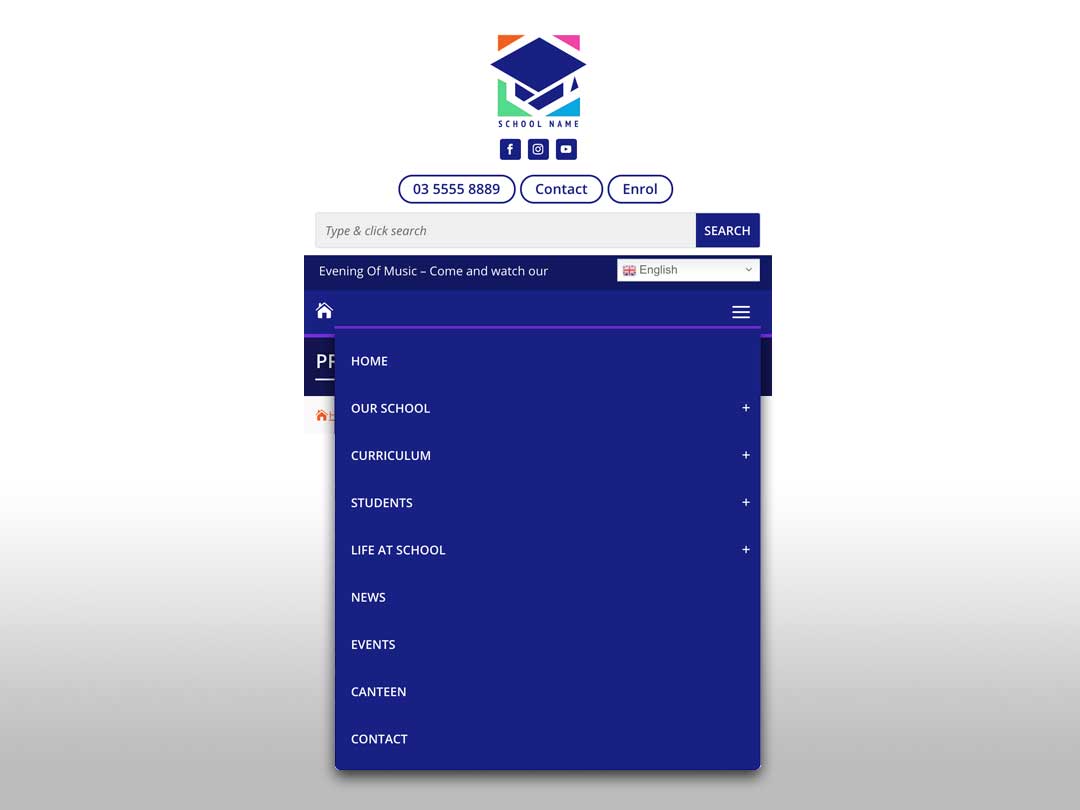
Editing your website's menu
Adding new pages to your website menu.
It’s worth noting that we only add core pages to the main menu. News posts and Events are not items we display as direct links in the menu. These items are accessed via the existing News and Events links.
Published: 11 June 2021.
Author: Neil Forrester.
Tags: Editing The Header
Adding a new page to your menu
- From the Admin dashboard click Appearance / Menus.
- The next page displays the menu order. Important: From the top ensure you are editing the Primary Menu.
- The new page you created will be displayed in the lefthand column list.
- Check the page and Add To Menu.
- The page will be added at the bottom of the menu.
- Drag the page up under the relevant category title otherwise it will be displayed as a top level menu item.
- Finally click Save Menu in the bottom right.
0 Comments