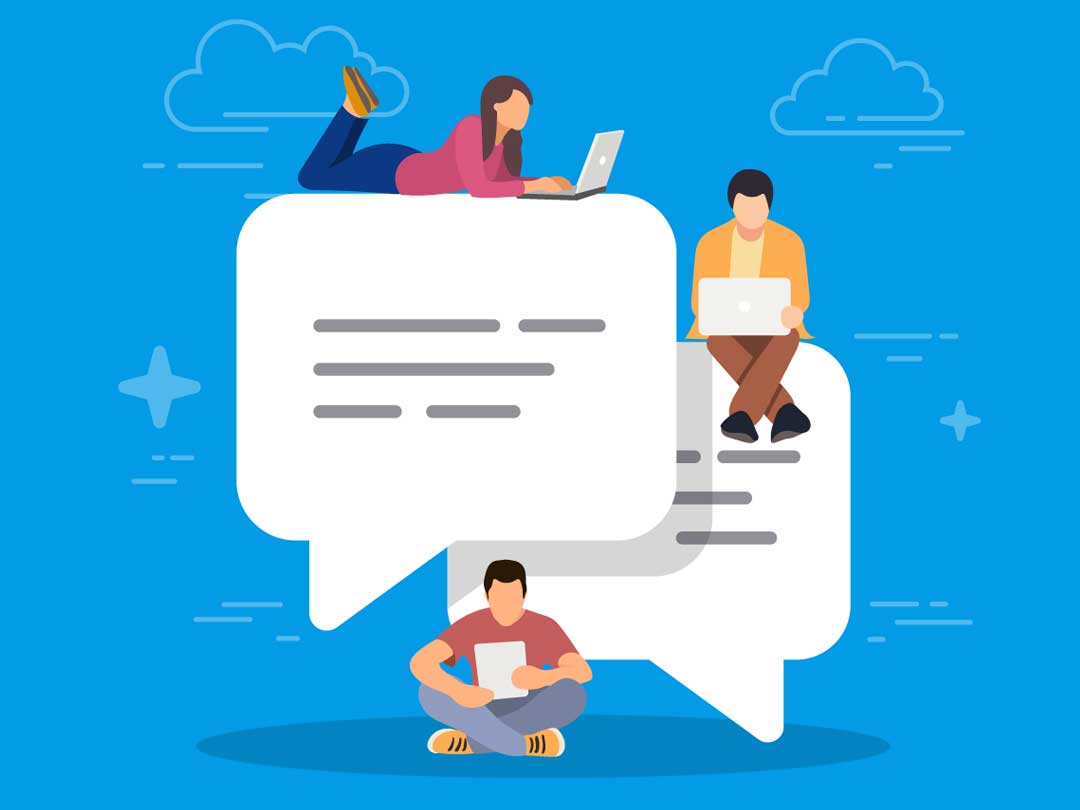
Managing comments
Website visitors can engage with your website by leaving comments on news posts.
In this tutorial, we’ll look at managing comments including approving, editing and deleting comments.
Published: 14 June 2021.
Author: Neil Forrester.
Tags: Editing Pages
Managing Comments
All comments are held for moderation before they can be published. This ensure that no spam or nasty comments are inadvertantly made public on your website.
- Login to your website.
- From the Admin dashboard click Comments.
- Comments that need attention have a yellow background.
- Hover over the comment to: Approve, Reply, Quick Edit, Edit, Spam, Trash.
Summary
- Keep your website content civil by weeding out offensive comments.
- Be fair and avoid censorship.
- Only allow links if they are deemed to be helpful to other readers.
Managing Comments
All comments are held for moderation before they can be published. This ensure that no spam or nasty comments are inadvertantly made public on your website.
- Login to your website.
- From the Admin dashboard click Comments.
- Comments that need attention have a yellow background.
- Hover over the comment to: Approve, Reply, Quick Edit, Edit, Spam, Trash.
Summary
- Keep your website content civil by weeding out offensive comments.
- Be fair and avoid censorship.
- Only allow links if they are deemed to be helpful to other readers.
0 Comments